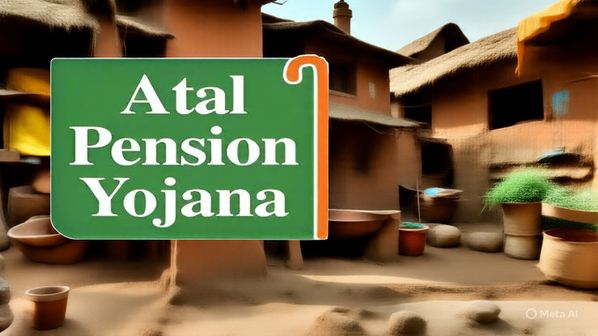PM Awas Yojana Update: How to Check If You Got a House or Not
The Pradhan Mantri Awas Yojana (PMAY) is a flagship housing initiative by the Government of India, aimed at providing affordable housing to the urban and rural poor. With the 2025-26 fiscal year underway, many applicants are eager to know if they have been allotted a house under this scheme. Here's how you can check your PMAY status and beneficiary details.
Understanding PMAY: Urban vs. Rural
PMAY operates in two distinct segments:
- PMAY-Urban (PMAY-U): Targets urban poor populations, including slum dwellers and low-income groups in cities.
- PMAY-Gramin (PMAY-G): Focuses on providing housing to rural poor households, with a significant emphasis on Scheduled Caste (SC) and Scheduled Tribe (ST) communities.
The selection process for both involves a multi-step verification, including surveys like SECC-2011, Awas Plus, and Gram Sabha validation.
How to Check If You Are a PMAY Beneficiary
1. Online Verification via Official Portals
For PMAY-Urban (PMAY-U):
- Visit the official PMAY Urban website.
- Navigate to the “Search Beneficiary” section.
- Choose your preferred search method:
- Search by Name: Enter the first three characters of your name.
- Search by Assessment ID: Input your unique Assessment ID.
- Search by Aadhaar Number: Provide your Aadhaar number.
- Click on “Show” to view your application status and beneficiary details.
For PMAY-Gramin (PMAY-G):
- Visit the PMAY Gramin official portal.
- Go to the “Beneficiary Search” section.
- You can search using:
- Registration Number: If you have it.
- Name: Enter your full name.
- Father’s Name: Provide your father's name.
- Click on “Submit” to see your status.
2. Using the AwaasSoft Mobile App
For PMAY-G beneficiaries, the AwaasSoft app offers a convenient way to check your status:
- Download the AwaasSoft App from the Google Play Store.
- Open the app and log in with your credentials or browse as a guest.
- Enter your Registration Number or use the search function to find your details.
- View information such as:
- Sanctioned amount
- Payment disbursement status
- Construction progress
- Beneficiary ID
3. Offline Verification
If you prefer offline methods:
- PMAY-Urban: Visit your local Urban Local Body (ULB) office or the nearest Common Service Centre (CSC) to inquire about your application status.
- PMAY-Gramin: Approach your Gram Panchayat or Block Development Office (BDO) for assistance.
Ensure you have your Aadhaar number or Application ID handy for quicker assistance.
Contacting Authorities for Assistance
If you're facing difficulties or need further clarification:
- Ministry of Housing and Urban Affairs (PMAY-U):
- Phone: 011-23063285, 011-23060484
- Email: pmaymis-mhupa@gov.in
- Ministry of Rural Development (PMAY-G):
- Phone: 011-24365312
- Email: pmayg.nic.in
PMAY Progress and Statistics (As of 2025)
PMAY-Urban:
- Total houses sanctioned: 118.64 lakh
- Houses completed: 87.25 lakh
- Central assistance released: ₹1.65 lakh crore
PMAY-Gramin:
- Total houses sanctioned: 3.21 crore
- Houses completed: 2.67 crore
- Target for 2025-26: 60 lakh houses in Uttar Pradesh alone
Final Thoughts
Checking your PMAY status is straightforward through the official portals, mobile apps, or by visiting local government offices. Staying informed about your application's progress ensures you can avail the benefits promptly. If you haven't applied yet, consider doing so through the official channels to secure your eligibility for affordable housing under PMAY.